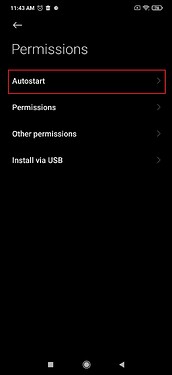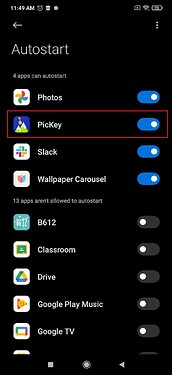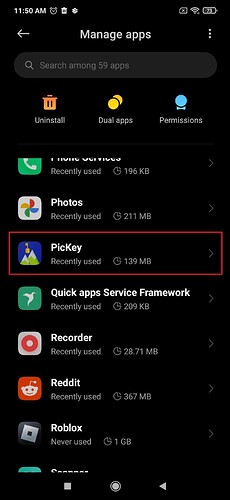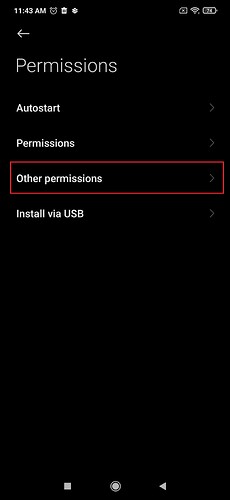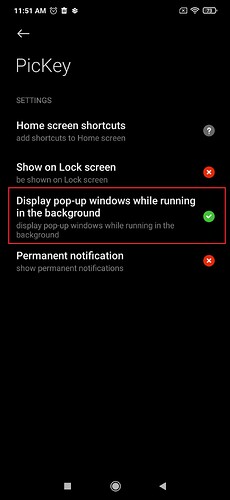The Passwordless Life
Welcome to PicKey’s autofill feature. Using a unique 3D Master Key, PicKey offers passwordless login, akin to recalling a photo.
Once in, it manages and autofills passwords on both mobile and desktop, ensuring a seamless, password-free experience.
What is Autofill?
Autofill is a feature where PicKey automatically fills up your information for you as you browse through internet. This includes your passwords, addresses, phone numbers and credit cards.
Password autofill is PicKey.ai’s main feature. After saving passwords in PicKey, they’re autofilled wherever needed.
Enabling Autofill in Android
We would let Android know what you want to use PicKey to autofill your passwords. This is quick and easy. Do this by:
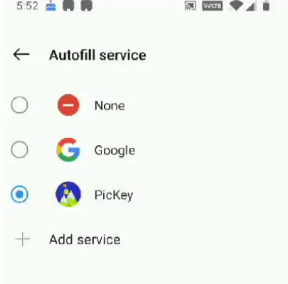
- Going to the Android Settings App
- Search for “Autofill” Settings
- Select “PicKey” as your autofill provider.
- You’re done.
Enable Autofill on a Xiaomi device
The following instructions are only required for Xiaomi devices.
In the MIUI Security app Settings > Permissions > Autostart :
Select PicKey for Autostart.
Also enable the pop-up windows permissions :
In the MIUI Security app Settings > Apps > Manage apps ,
locate the PicKey application and click on it > Other permissions. There, enable the “Display pop-up windows while running in the background” setting. That’s it.
This concludes this guide.
Related Blog Post : Enabling Autofill in PicKey - Android