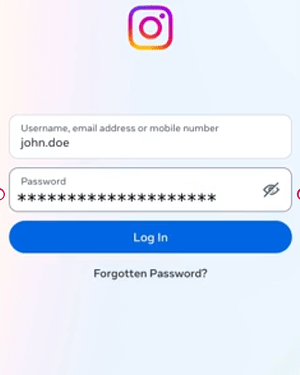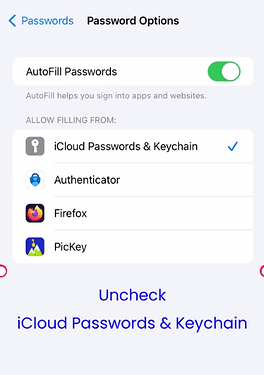The Passwordless Life
Welcome to PicKey’s autofill feature. Using a unique 3D Master Key, PicKey offers passwordless login, akin to recalling a photo.
Once in, it manages and autofills passwords on both mobile and desktop, ensuring a seamless, password-free experience.
What is Autofill?
Autofill is a feature where PicKey automatically fills up your information for you as you browse through internet. This includes your passwords, addresses, phone numbers and credit cards.
Password autofill is PicKey.ai’s main feature. After saving passwords in PicKey, they’re managed & autofilled wherever needed.
Enabling Autofill in iOS
After logging into PicKey’s iOS app, select PicKey as your autofill provider to auto-fill your passwords. This can be done quickly by :
- Open the iOS Settings App
- Search for “Autofill Passwords” setting
- Go to “Password Options”
- Make sure “Autofill Passwords” button is set to “on”
- De-select “iCloud Passwords & Keychain”
- Select “PicKey”
- You’re Done
This concludes this guide.
Related Blog Post : Enabling Autofill in PicKey - iOS