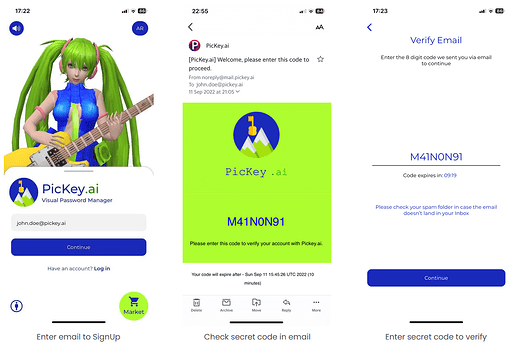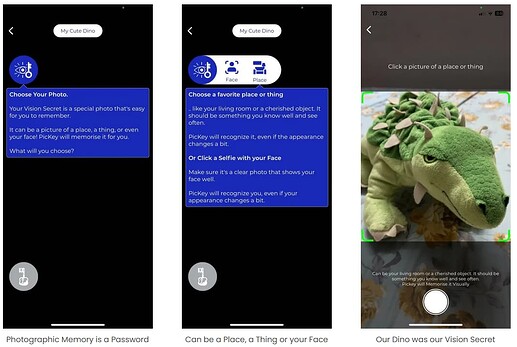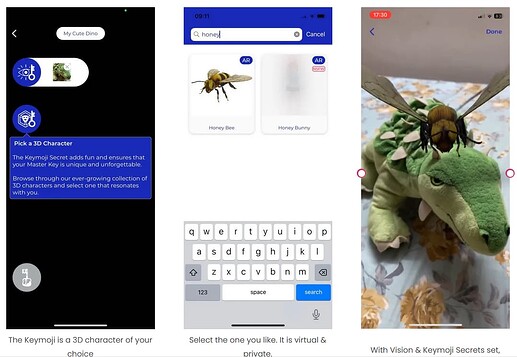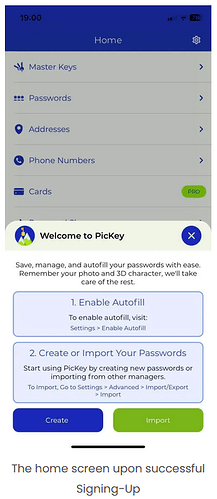Creating a new account in PicKey is easy.
Download the PicKey.ai app :
Sign-Up in the app :
Verify Email
- Click on “Sign-Up” if you are a new user.
- Enter your email and hit “Continue”.
- Check your inbox for a verification email, enter the code to confirm
Create Your First Master Key
Once your email is verified, continue creating your first Master Key (a novel, visual Master Password on PicKey). The Master Key is made up of two secrets:
-
A favorite photo : A picture of your favorite place, a cherished object; or your face. This will be your Vision Secret on PicKey.
-
A 3D character : A private 3D character that is often animated in Augmented Reality or 3D Views and may have accompanying sound effects. This will be your Keymoji Secret on PicKey.
You’re Done
That’s it, you’ve just signed-up and logged-into PicKey.ai . Now turn on autofill on your device and let PicKey manage all of your passwords for you. Your Master Key is like remembering a picture, just remember it and let PicKey do the rest.
Welcome to PicKey.ai , let amazing memories be the keys to your password-free life.